# rpm包安装
# elasticsearch
https://www.elastic.co/guide/en/elasticsearch/reference/6.0/rpm.html
sudo rpm --install elasticsearch-8.8.2-x86_64.rpm
jvm.options
-Xms512m
-Xmx512m
elasticsearch.yml
# filebeat
sudo rpm -ivh filebeat-7.0.0-x86_64.rpm
配置文件目录: cd /etc/filebeat/
启动
sudo systemctl start|restart|stop filebeat
源码方式使用
下载相同版本的源码包: 8.2.3
下载地址: https://www.elastic.co/cn/downloads/
├── elasticsearch-8.2.3-linux-x86_64.tar.gz
├── elasticsearch-analysis-ik-8.2.3.zip
├── filebeat-8.2.3-linux-x86_64.tar.gz
├── kibana-8.2.3-linux-x86_64.tar.gz
├── logstash-8.2.3-linux-x86_64.tar.gz
├── logstash-filter-geoip-7.2.12.tar.gz
└── metricbeat-8.2.3-linux-x86_64.tar.gz
# Elasticsearch
解压
tar -zxvf Package/elasticsearch-8.2.3-linux-x86_64.tar.gz -C ./
修改配置:elasticsearch.yml
cluster.name: elasticsearch
node.name: master
network.host: 0.0.0.0
http.port: 9200
cluster.initial_master_nodes: ['mster']
修改配置: /etc/systemctl.conf
vm.max_map_count=655360
启动
./es/bin/elasticsearch
访问:http://localhost:9200
# elasticsearch设置用户密码
1、修改 elasticsearch.yml 文件
xpack:
license.self_generated.type: basic
security:
enabled: true # 开启密码设置为 true
enrollment:
enabled: true
transport:
ssl:
enabled: false
2、执行设置用户名和密码的命令,这里需要为4个用户分别设置密码,elastic, kibana, logstash_system,beats_system
./bin/elasticsearch-setup-passwords auto
3,修改密码命令如下
curl -H "Content-Type:application/json" -XPOST -u elastic 'http://127.0.0.1:9200/_xpack/security/user/elastic/_password' -d '{ "password" : "new password" }'
# 忘记密码
进入docker环境中,创建一个 超级用户 :admin
./bin/elasticsearch-users useradd admin -r superuser
用这个用户去修改elastic的密码:
curl -XPUT -u admin:admin666 http://localhost:9200/_xpack/security/user/elastic/_password -H "Content-Type: application/json" -d '
{
"password": "new password"
}'
#
# filebeat
日志文件(收集文件数据)
filebeat.prospectors:
- input_type: log
paths:
- /nginx/*.log
- /mysql/*.log
- input_type: stdin # 标椎输入
paths:
- /redis/*.log
output.console:
pretty: true
output.elasticsearch:
hosts: ["127.0.0.1:9200"]
username: "admin"
password: "admin666"
# 安装
下载解压即可,已下操作都是在filebeat目录下进行操作
tar -zxvf filebeat-8.4.3-linux-x86_64.tar.gz
cd filebeat-8.4.3-linux-x86_64/
# 初体验
读取一个文件在终端中输出
配置文件
demo.yaml
filebeat.inputs:
- type: stdin
enabled: true
setup.template.settings: # 保存到es中的一个副本的数量
index.number_of_shards: 1
output.console:
pretty: true
enable: true
运行
./filebeat -e -c demo.yaml
# 读取日志文件
创建一个日志文件
mkdir Logs
touch nginx.log
创建一个 nginx-log.yml 文件
# nginx-log.yml
filebeat.inputs: # 这里是inputs
- type: log # 类型是 日志类型
enabled: true
paths:
- /path/to/logs/*.log
fileds: # 添加自定义字段
from: nginx-log
log_type: access
fileds_under_root: true # 添加到根节点,false:添加到子节点
setup.template.settings:
index.number_of_shards: 3
# 输出到终端
output.console:
pretty: true
enable: true
启动
./filebeat -e- c filebeat-log.yaml
/path/to/logs/a.log
hello
world
# 输出到elasticsearch中
# filebeat-nginx.yaml
filebeat.input:
- type: log
enabled: true
paths:
- /path/to/logs/*.log
tags: ["nginx","log"]
fileds:
from: "nginx-log"
fields_under_root: false
setup.template.settings:
index.number_of_shards: 3
# 输入到es中
output.elasticsearch: # 制定es的配置
hosts: ["127.0.0.1:9200"]
username: ""
password: ""
# 输出到 kibana 汇总
setup.kibana:
host: "kibana_host:5601"
启动
./filebeat -e- c filebeat-nginx.yaml
# 实战演示
将宝塔中nginx的日志通过filebeat 输出到 elasticsearch中,并用kibana展示出来。
# 1、开启nginx modules
./filebeat modules enable nginx
# 列表
./filebeat modules list
# 开启禁用
./filebeat modules enable|disable nginx
# 3、填写配置nginx日志路径
vim cd modules.d/nginx.yml
# Module: nginx
# Docs: https://www.elastic.co/guide/en/beats/filebeat/8.4/filebeat-module-nginx.html
- module: nginx
# Access logs
access:
enabled: true
# nginx access_log 的绝对路径,可填写多个
var.paths: ["/home/orangbus/Docker/Logs/deepin.com.log"]
# Error logs
error:
enabled: false
# 同上配置
#var.paths:
ingress_controller:
enabled: false
#var.paths:
# 3 、配置 filebeat-nginx.yml
参考地址:https://www.elastic.co/guide/en/beats/filebeat/current/setup-kibana-endpoint.html
创建一个 nginx-filebeat.yml 配置 (复制一份默认的进行修改)
cp cp filebeat.yml nginx-filebeat.yml
filebeat.input:
setup.template.settings:
index.number_of_shards: 1
# kibana 配置
setup.kibana:
host: "localhost:5601"
protocol: "http"
username: "elastic"
password: "cy2ZEszz8EP0gPy6hi9L" # es的认证账号密码
# elasticsearch的配置
output.elasticsearch:
hosts: ["127.0.0.1:9200"]
username: "elastic"
password: "93Wzawo0wunszVmc1gwa"
可能需要安装两个elasticsearch扩展包
sudo bin/elasticsearch-plugin install ingest-user-agent
sudo bin/elasticsearch-plugin install ingest-geoip
# 4、安装仪表盘到kibana中
./filebeat -c nginx-filebeat.yml setup
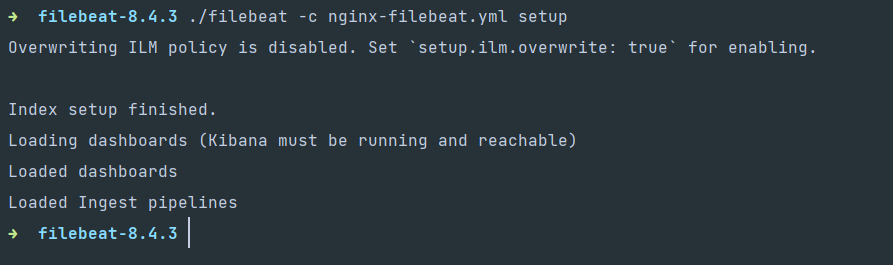
# 5、运行
./filebeat -e- c nginx-filebeat.yml
// 后台启动
./filebeat -e- c nginx-filebeat.yml 2>&1 >/dev/null &
nohup /home/orangbus/Docker/elastic/filebeat-8.7.0/filebeat -e -c /home/orangbus/Docker/elastic/filebeat-8.7.0/filebeat.yml > /dev/null 2>&1 &
// 查看
ps -ef | grep filebeat
sudo vi /etc/systemd/system/filebeat.service
[Unit]
Description=Elasticsearch Filebeat
Documentation=https://www.elastic.co/products/beats/filebeat
Wants=network-online.target
After=network-online.target
[Service]
User=filebeat
Group=filebeat
ExecStart=/usr/bin/filebeat -c /path/to/filebeat.yml
Restart=always
[Install]
WantedBy=multi-user.target
# 6、kibana查看数据
在kibana中会多出几个视图,即表示安装成功
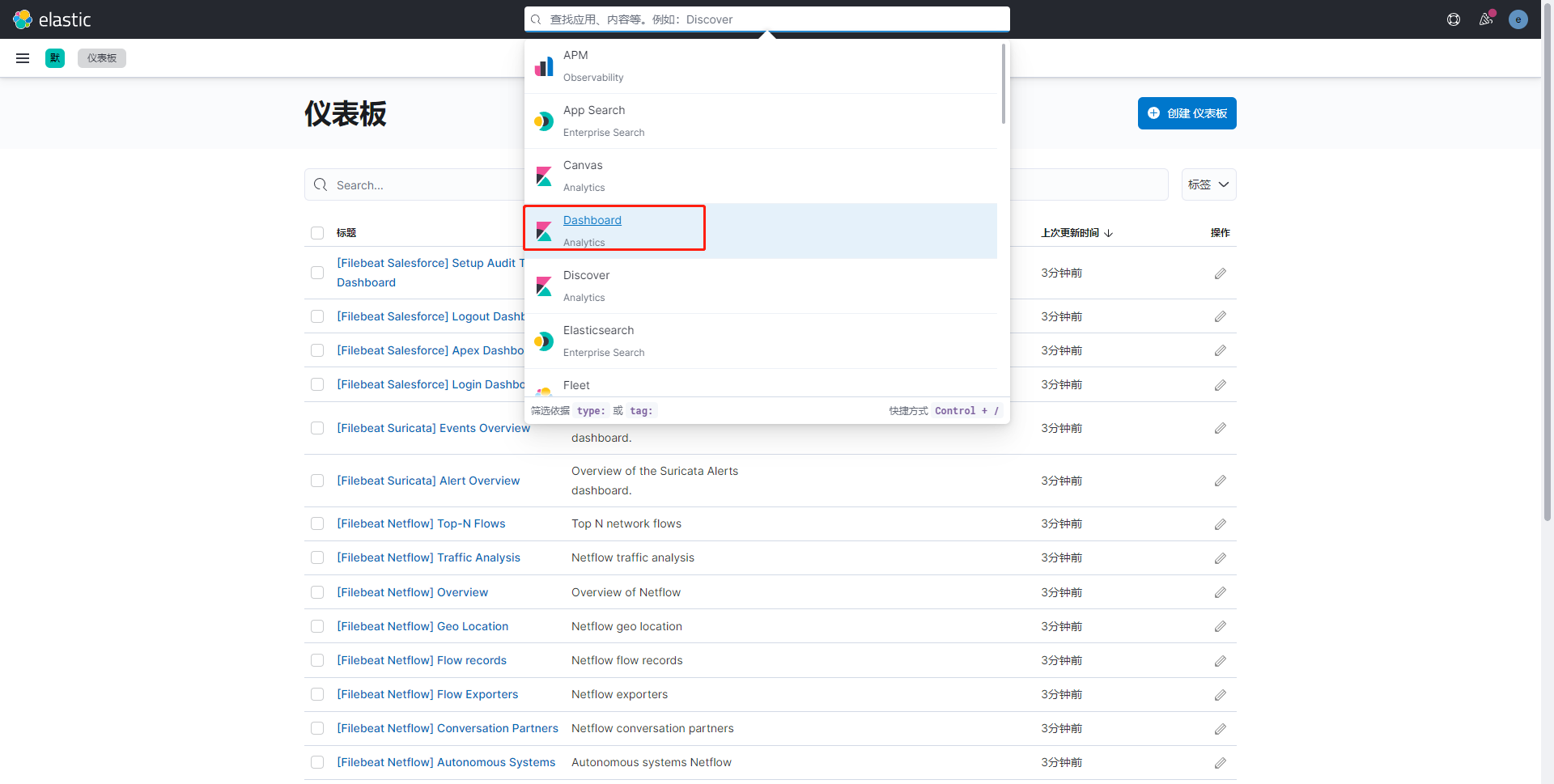
搜索nginx
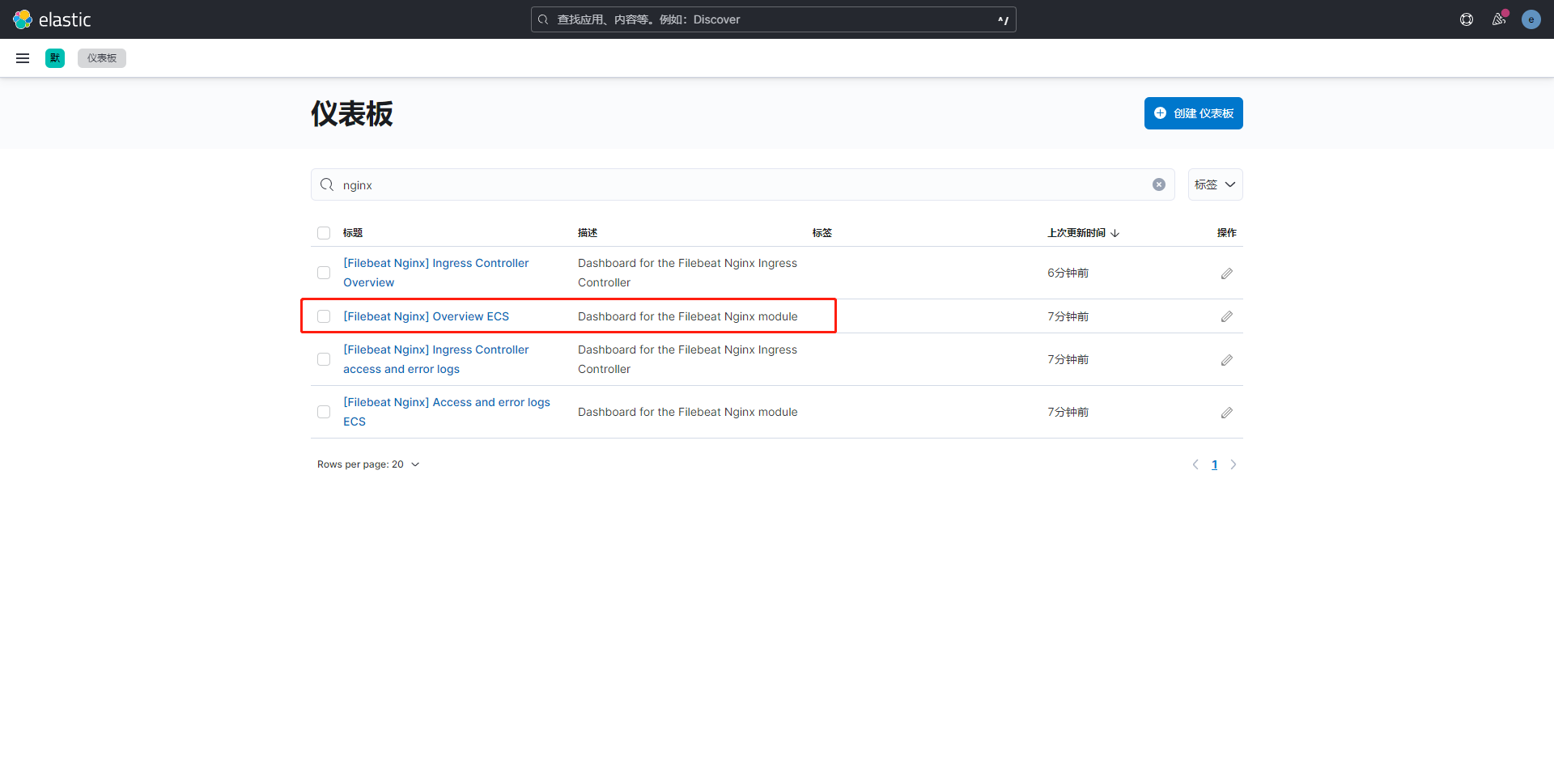
# kibann 配置filebeat
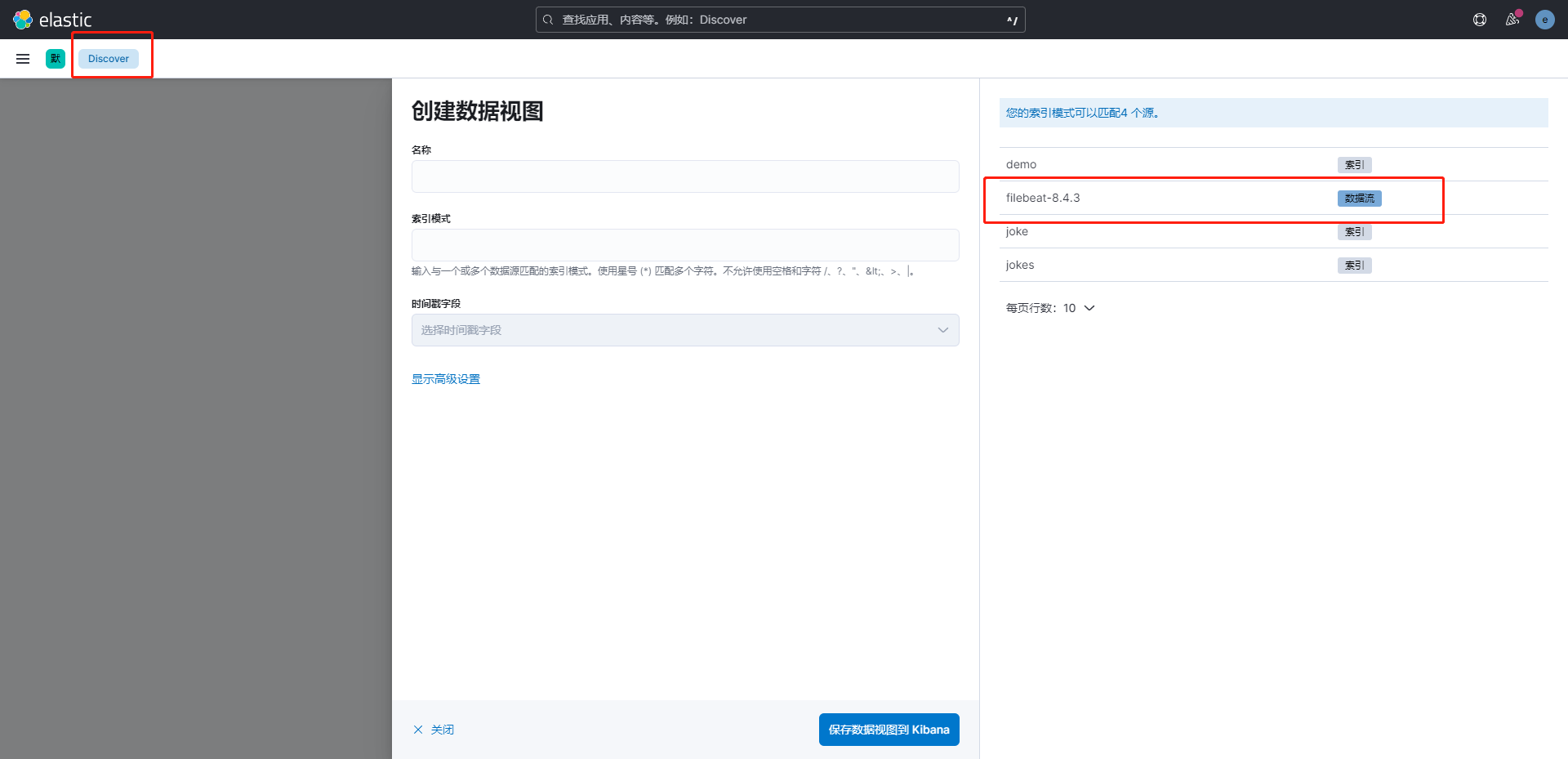
# 问题汇总
# 无法删除 filebeat 的index
进入kibana,删除 filebeat的数据流
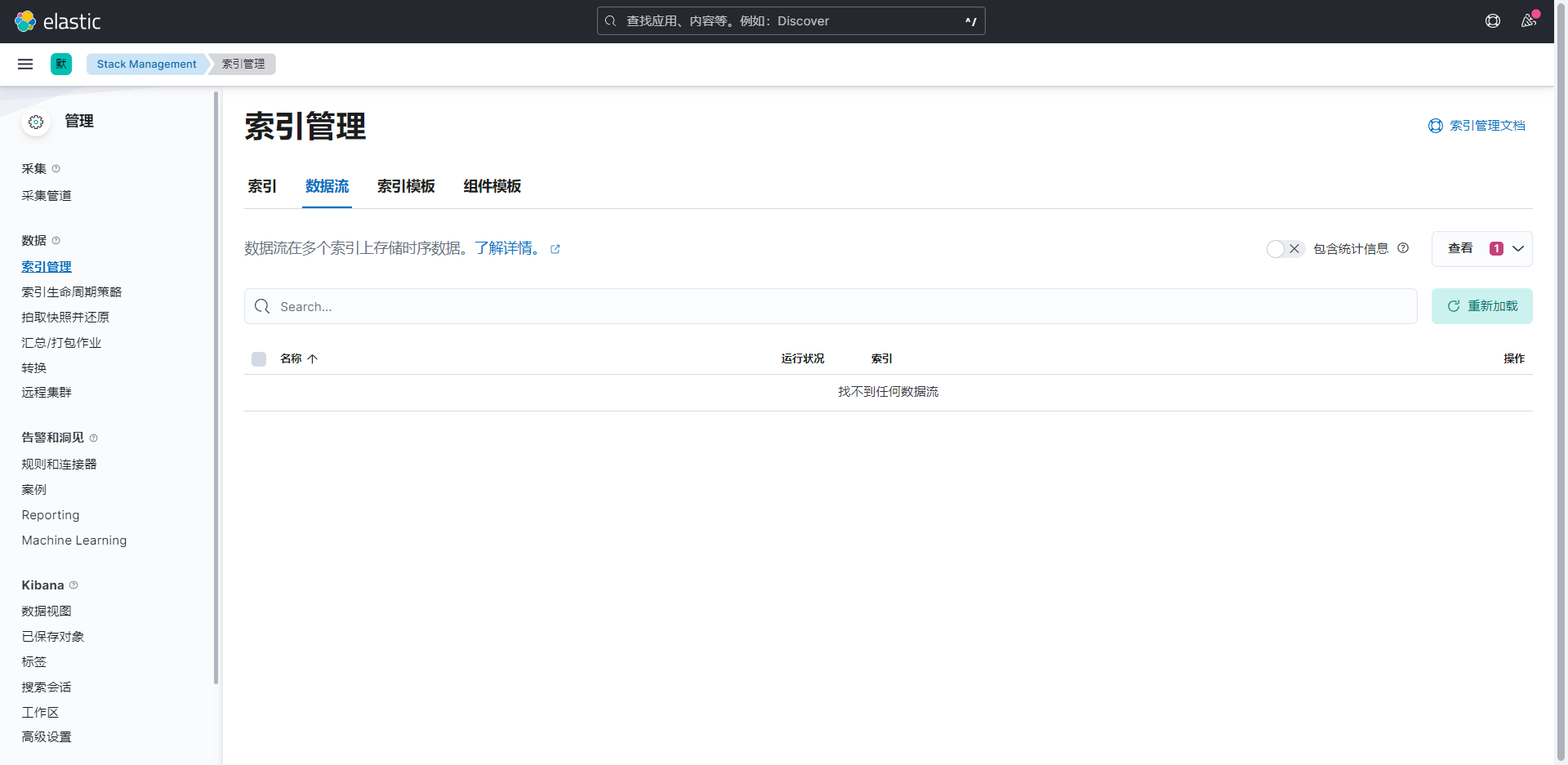
# 如何从头开始读取
删除 filebeat目录下的 ./data/registry 文件内容即可
rm -rf ./data/registry
# Logstash
对提交的数据进行清洗
input
- file
- redis
- beat
filter
- grok:正则表达式,可将非机构化的数据转化为结构化的数据
- mutate :数据增删改查
- drop:删除
- date : 将字符串类型的时间字段转化为时间戳类型,方便后续数据处理
out
- stdout
- elasticsearch
基本配置
input {
beats {
port => 5044
}
}
output {
elasticsearch {
hosts => ["http://192.168.110.130:9200"] #这里可以配置多个
index => "query-%{yyyyMMdd}"
}
}
# Metricbeat
指标(收集系统、进程和文件系统级别的CPU和内存使用情况等数据)
module : ningx
metricset: cpu memory network
redis-cli info
修改es的链接
启动
./metricbeat -e
# 后台运行
./metricbeat -e >/dev/null 2>&1 &
#查看
fg
# 放入后台
ctrl +z
开启nginx的状态查询
./configure --prefix=/usr/local/nginx --with-http_stub_status_module
# 配置 nginx 状态统计
location /nginx-status {
stub_status on;
access_log off;
}
启用nginx modules
./metricbeat modules enable|disable nginx
配置nginx module 地址 modules.d/nginx.yml
hosts: ["http://localhost"]
server_status_path: "nginx-status" // nginx 配置的状态查询一致
metricbeat配置kibana
setup.kibana:
host:"kibana_host:5601"
metricbeat 安装仪表盘到kibana
./metricbeat setup
常见的状态
| 名称 | 示例 | 备注 |
|---|---|---|
| agent.hostname | ||
| log.file.path :日志文件路径 | ||
| source.ip :来源ip | ||
| http.request.method | ||
| user_agent.name 系统名称 | ||
| user_agent_os.version 系统版本 | ||
| user_agent.devive.name 设备名称 | ||
# Kibana配置账号密码
在 kibana.yml中配置用户名和密码
elasticsearch.username: "kibana"
elasticsearch.password: "*****"
账号密码为 es初始化中设置的密码 elastic
重启kibana
输入http://ip:5601打开登录页面,使用elastic账号登录,并在角色和用户管理中添加用户指定 索引用于访问ES.
# Logstash配置账号密码
在logstash.yml中配置用户名和密码
xpack.monitoring.enabled: true
xpack.monitoring.elasticsearch.username: logstash_system
xpack.monitoring.elasticsearch.password: *****
xpack.monitoring.elasticsearch.hosts: ["http://ip:9200"]
Api访问
http请求方式,在请求链接中添加账号和密码,注:密码中不要带@。
http://{userName}:{passwords}@ip:port
# logstash同步mysql 到es
# Sample Logstash configuration for creating a simple
# Beats -> Logstash -> Elasticsearch pipeline.
input {
jdbc {
jdbc_driver_library => "/home/orangbus/Code/Docker/Elk/Package/mysql-connector-java-8.0.28.jar"
jdbc_driver_class => "com.mysql.cj.jdbc.Driver"
jdbc_connection_string => "jdbc:mysql://127.0.0.1:3306/laravel9"
jdbc_user => "root"
jdbc_password => "root"
jdbc_page_size => "1000"
schedule => "* * * * *"
statement => "SELECT * FROM brain_teasers WHERE updated_at >= :sql_last_value"
use_column_value => true
tracking_column_type => "timestamp"
tracking_column => "updated_at"
# last_run_metadata_path => "syncpoint_table"
}
}
output {
# elasticsearch {
# hosts => ["http://localhost:9200"]
# index => "%{[@metadata][beat]}-%{[@metadata][version]}-%{+YYYY.MM.dd}"
#user => "elastic"
#password => "changeme"
# }
stdout {
codec => json_lines
}
}
jdbc_driver_library: jdbc mysql 驱动的路径,在上一步中已经下载jdbc_driver_class: 驱动类的名字,mysql 填com.mysql.jdbc.Driver就好了jdbc_connection_string: mysql 地址jdbc_user: mysql 用户jdbc_password: mysql 密码schedule: 执行 sql 时机,类似 crontab 的调度statement: 要执行的 sql,以 ":" 开头是定义的变量,可以通过 parameters 来设置变量,这里的sql_last_value是内置的变量,表示上一次 sql 执行中 update_time 的值,这里update_time条件是>=因为时间有可能相等,没有等号可能会漏掉一些增量use_column_value: 使用递增列的值tracking_column_type: 递增字段的类型,numeric表示数值类型,timestamp表示时间戳类型tracking_column: 递增字段的名称,这里使用 update_time 这一列,这列的类型是timestamplast_run_metadata_path: 同步点文件,这个文件记录了上次的同步点,重启时会读取这个文件,这个文件可以手动修改hosts: es 集群地址user: es 用户名password: es 密码index: 导入到 es 中的 index 名,这里我直接设置成了 mysql 表的名字document_id: 导入到 es 中的文档 id,这个需要设置成主键,否则同一条记录更新后在 es 中会出现两条记录,%{id}表示引用 mysql 表中id字段的值
启动
./bin/logstash -f config/mysql.yml
